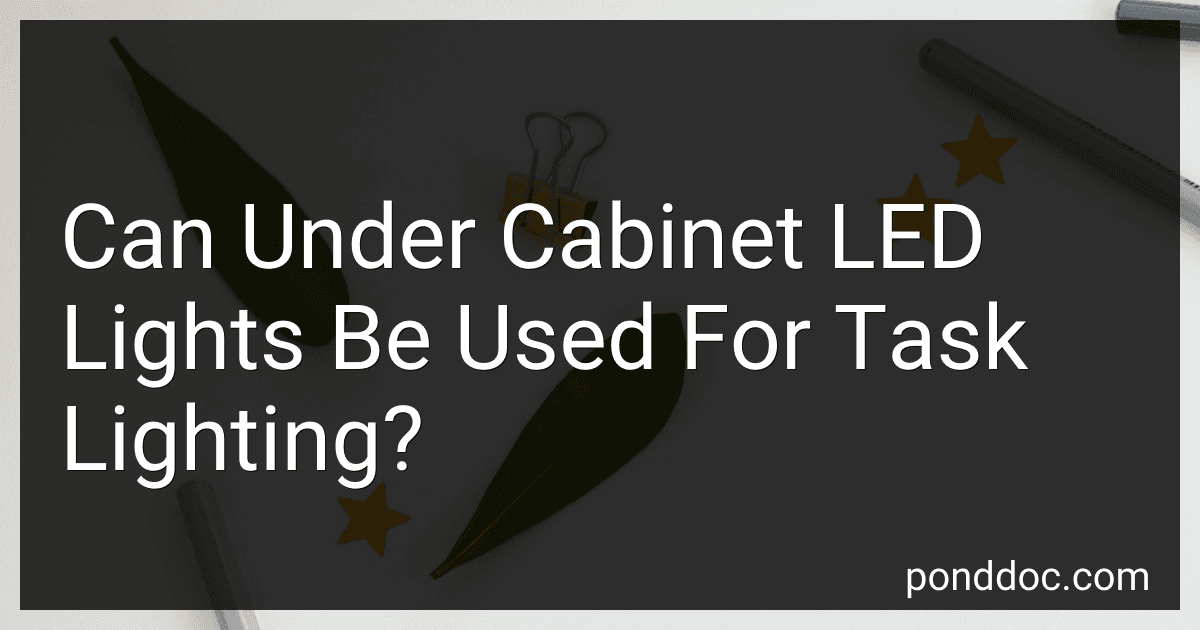Under cabinet LED lights can indeed be used for task lighting and are particularly effective in this role. They provide focused and bright illumination that is ideal for activities requiring concentration and precision, such as cooking, reading recipes, or preparing food in the kitchen. LED lights are energy-efficient, long-lasting, and produce minimal heat, making them a practical choice for lighting areas where close proximity to the light source is necessary. Additionally, they often come in various color temperatures, allowing you to select a lighting ambiance that suits your preferences and needs. Their discreet and sleek design ensures that they can be installed without overshadowing the aesthetic of your space, thus enhancing the functionality and style of your cabinets and countertops.
How to customize under cabinet lighting zones?
Customizing under cabinet lighting zones can enhance both the functionality and aesthetics of your kitchen or workspaces. Here's a step-by-step guide to help you create efficient lighting zones under your cabinets:
Planning
- Assess Your Needs: Determine the areas that need lighting. Consider zones for tasks like food preparation, cooking, or highlighting specific decor.
- Select Lighting Type: Choose between LED strip lights, puck lights, or other varieties based on the intensity and style you want.
- Measure Space: Measure the length of the area under each cabinet to ensure you purchase the correct amount of lighting material.
Selecting Components
- Lighting Kits: Consider purchasing kits that allow for zoning control, often incorporating dimmers, remote controls, or smart home integration.
- Power Supply: Make sure you have an adequate power supply for the lighting, and plan for power outlets nearby. You might need a transformer if using low-voltage lights.
- Controlling Zones: Decide whether you want separate switches for each zone or a centralized control system.
Installation
- Prepare Installation: Clean the area under the cabinets and gather necessary tools like screws, mounting tape, or adhesive strips.
- Install the Lights: Follow the manufacturer's instructions to install the lighting. For LED strips, you may need to cut and connect segments. Place puck lights or other types as per the plan.
- Install Controls: Connect any dimmers, switches, or remotes. For smart systems, integrate the lights with your home automation system.
- Hide Wires: Use cable clips or raceways to neatly hide any visible wires and maintain a clean look.
Testing and Adjustment
- Test the System: Turn on the lights and check that all zones operate as expected. Adjust the positioning or light direction if necessary.
- Adjust Settings: Set brightness levels and program any automation settings through a smart control system, if applicable.
Maintenance
- Safety Check: Regularly inspect wiring and lights to ensure safety and function.
- Upgrade Options: Consider integrating advanced control systems or different lighting colors in the future for more customization.
By carefully planning and selecting appropriate lighting solutions, you can create effective and attractive under cabinet lighting zones tailored to your needs.
How to wire under cabinet LED lights?
Wiring under-cabinet LED lights can significantly enhance your kitchen or workspace by providing additional illumination. Here’s a step-by-step guide to help you through the process:
Materials Needed:
- Under-cabinet LED light strips or fixtures
- Power supply/driver (if required)
- Electrical wire (appropriate gauge for your lights)
- Wire connectors or wire nuts
- Wire strippers
- Mounting hardware (usually included with lights)
- Drill and drill bits (if necessary)
- Measuring tape
- Screwdriver
- Electrical tape or heat shrink tubing
- Light switch (if not controlled by a wall switch)
- Optional: Conduit or wire covers for a professional finish
Steps:
- Plan the Layout: Determine where you want the LED lights to be installed under the cabinets. Measure the length needed and plan for the location of the power source. Decide if a direct plug-in is sufficient or if a concealed, hardwired connection is preferred.
- Prepare the Power Source: Decide if you’ll power the lights from an existing outlet, a new dedicated circuit, or a hardwired switch. Ensure power is off before handling any wires. If hardwiring, you may need an electrical junction box. Position it in an accessible place.
- Mount the LED Lights: Attach the LED light strips or fixtures under the cabinets as per the manufacturer’s instructions. Use screws, clips, or adhesives as provided. If cutting is required for LED strips, make precise cuts at the designated points only.
- Connect the Wiring: Strip the insulation off the wires using wire strippers. Be cautious not to damage the wire itself. Connect the LED lights to the power supply using wire connectors or soldering, depending on your setup. For parallel connections, make sure each fixture receives an equal share of power. Consult LED instructions for proper wiring diagrams.
- Install the Switch: If a separate switch is needed, connect the switch inline to control the lights. Install the switch in a convenient location. Connect the wires to the switch as instructed. Typically, you'll connect one wire from the power source to the switch and another from the switch to the lights.
- Secure and Conceal Wires: Use conduit, wire covers, or adhesive clips to keep wires organized and concealed. Secure the wiring along the cabinet edges or wall and ensure they’re well-hidden from view.
- Test the Lights: Turn on the power and test the lights to make sure they work correctly. Adjust any connections if necessary. Check for proper brightness and coverage.
- Finishing Touches: Use electrical tape or heat shrink tubing on wire nuts for additional safety. Double-check all connections for security and safety.
Safety Tips:
- Always turn off electricity at the breaker box before beginning any electrical work.
- Use a voltage tester to ensure power is completely off.
- If unsure or inexperienced with electrical work, consider hiring a licensed electrician.
This process can vary slightly based on the specific type and brand of LED lights you are using, so always refer to the manufacturer's instructions for particular guidance.
How to troubleshoot flickering LED under cabinet lights?
Troubleshooting flickering LED under cabinet lights involves several steps. Here's a guide to help you identify and potentially fix the problem:
- Check the Bulbs: Loose Bulbs: Ensure that the LED bulbs are properly secured in their sockets. Loose connections can cause flickering. Damaged Bulbs: Inspect the bulbs for any visible damage. If a bulb looks burned out or damaged, replace it with a new one.
- Power Supply: Voltage Fluctuations: Use a multimeter to check if there are any voltage fluctuations occurring in the circuit. LEDs require a stable power supply, and inconsistent voltage can cause flickering. Transformer Issues: If your LED lights are connected to a transformer or power converter, ensure that it is functioning properly. Faulty transformers can also cause flickering.
- Loose Wiring: Inspect Connections: Turn off the power to the lighting circuit and check all wire connections for any that might be loose or improperly connected. Damaged Wiring: Look for any signs of damaged or frayed wires and repair or replace them as needed.
- Dimmer Switch Problems: Check Compatibility: Ensure that your dimmer switch is compatible with LED lights. Many older dimmer switches are not designed for LEDs and can cause flickering. Replace Dimmer: If compatibility is an issue, consider upgrading to an LED-compatible dimmer switch.
- Driver Issues: Test the Driver: The LED driver regulates the power to your lights. A faulty driver can cause flickering, so test it by replacing it with a new one or swapping it with another known working driver if possible.
- Environmental Factors: Temperature: Extreme temperatures can affect LED performance. Ensure the lights are not exposed to unusually high or low temperatures that could cause flickering.
- Manufacturer Defect: Warranty Replacement: If your lights are still under warranty and none of the above steps resolve the issue, contact the manufacturer for a replacement or further troubleshooting advice.
If you've gone through these steps and the issue persists, it might be time to consult with a professional electrician to evaluate the lighting system more thoroughly.
What is the ideal brightness for task lighting in the kitchen?
The ideal brightness for task lighting in a kitchen typically ranges from 5,000 to 10,000 lumens. This level of brightness provides adequate illumination for various kitchen tasks, such as chopping, cooking, and reading recipes. However, the exact brightness can vary depending on factors like the specific area being illuminated, personal preferences, and the overall lighting design of your kitchen. It's important to ensure that task lighting is bright enough to reduce shadows and glare in order to improve visibility and safety. Also, consider using adjustable lighting options or installing dimmers to allow for greater flexibility in light levels.
How to integrate under cabinet lighting with a backsplash design?
Integrating under-cabinet lighting with a backsplash design can significantly enhance the aesthetic and functionality of your kitchen. Here are some steps and tips to achieve a cohesive and stylish look:
- Choose the Right Type of Lighting: LED Strips: These are popular due to their slim profile, energy efficiency, and versatility. They provide a continuous source of light without hot spots. Puck Lights: These circular lights offer focused light and can create pools of light on the backsplash, adding visual interest. Linear or Bar Lights: These are similar to LED strips but may offer a more direct and intense light.
- Consider the Backsplash Material: Reflectiveness: If your backsplash is made of a glossy material like glass, ceramic, or mirrored tiles, be mindful of potential glare from the lights. Consider dimmable options or using a diffuser. Texture: Textured or matte backsplashes can diffuse light and reduce glare, resulting in softer ambient lighting. Color and Pattern: Ensure that the lighting highlights the colors and patterns effectively. Warm lights can enhance earthy tones, while cool lights might suit modern, monochromatic designs.
- Placement and Installation: Install lighting fixtures at the front edge of the cabinet to prevent shadowing on work surfaces. Ensure the lighting is evenly spaced and distributed to avoid dark spots or overly bright areas. Consider using concealed wiring to keep the design clean and uncluttered.
- Coordinate with the Backsplash Design: Color Harmony: Match or complement the lighting color temperature with the backsplash tones for consistency. For instance, warm light goes well with warm-colored backsplashes, while cool light fits with cool or neutral tones. Backsplash Design Integration: If using patterned tiles, ensure the lighting enhances rather than distracts from the design. Ensure that the light draws attention to focal points or patterns.
- Smart Lighting Features: Dimmers: Incorporate dimmers to adjust the intensity of the lights to suit different moods or tasks. Smart Controls: Consider smart lighting options that can be controlled with a mobile app or voice commands for added convenience.
- Test Before Finalizing: Before finalizing, test different lighting options and positions to see how they interact with your backsplash in both daylight and at night. Experiment with different color temperatures (measured in Kelvins) to see what complements your overall kitchen design best.
By thoughtfully integrating under-cabinet lighting with your backsplash, you can achieve an elegant and practical design that enhances both functionality and style in your kitchen.
How to choose the right color temperature for LED lights?
Choosing the right color temperature for LED lights can significantly impact the ambiance and functionality of a space. Here's how you can select the appropriate color temperature:
- Understand Color Temperature Scale: Color temperature is measured in Kelvin (K) and describes the appearance of the light provided by a bulb. Lower Kelvin numbers indicate warmer, yellowish light, while higher numbers correlate with cooler, bluish light.
- Identify the Purpose of the Space: Cozy and Relaxing Areas: For bedrooms, living rooms, and dining areas, use warmer light (2700K to 3000K) to create a cozy and inviting atmosphere. Task-Oriented Areas: For kitchens, bathrooms, and offices, opt for neutral to cool white light (3500K to 4500K) for better visibility and concentration. Outdoor and Security Lighting: Cooler light (5000K to 6500K) is often used for outdoor and security lighting, as it provides a daylight effect.
- Consider Time of Day: Mimic natural lighting to help regulate circadian rhythms. Warmer lights in the evening can promote relaxation and sleep, while cooler lights in the morning and afternoon can enhance alertness.
- Match Existing Lighting: If you are adding new lighting fixtures to a room with existing lights, match the color temperature to ensure uniformity and aesthetics.
- Test Different Temperatures: If unsure, test different bulbs in the space to see how they affect the room's appearance and your comfort. Many LED lights come with adjustable color temperatures, allowing flexibility.
- Personal Preference: Ultimately, personal preference plays a significant role. Choose a color temperature that you find comfortable and appropriate for the specific environment.
By considering these factors, you can effectively select the right color temperature for your LED lighting needs.